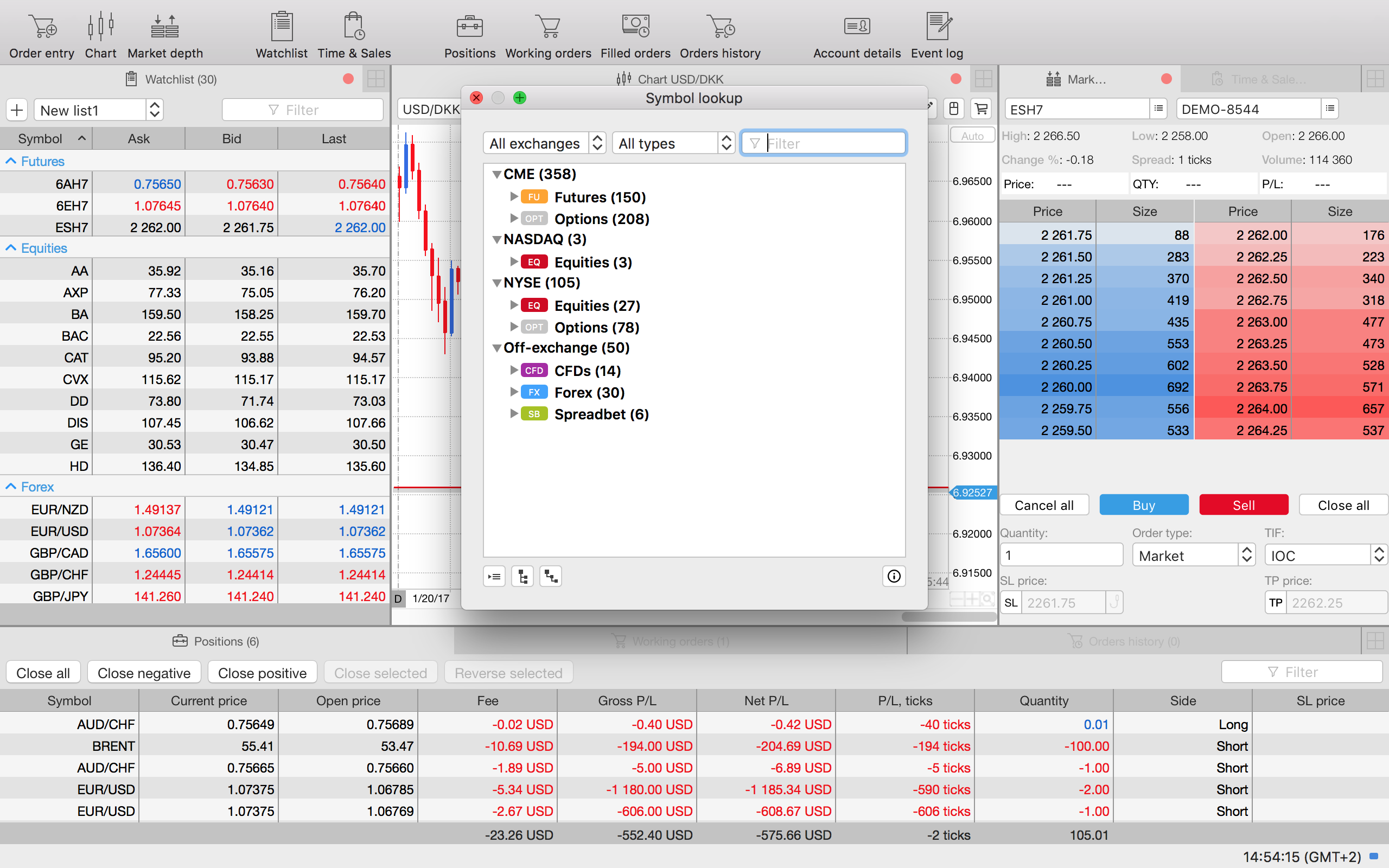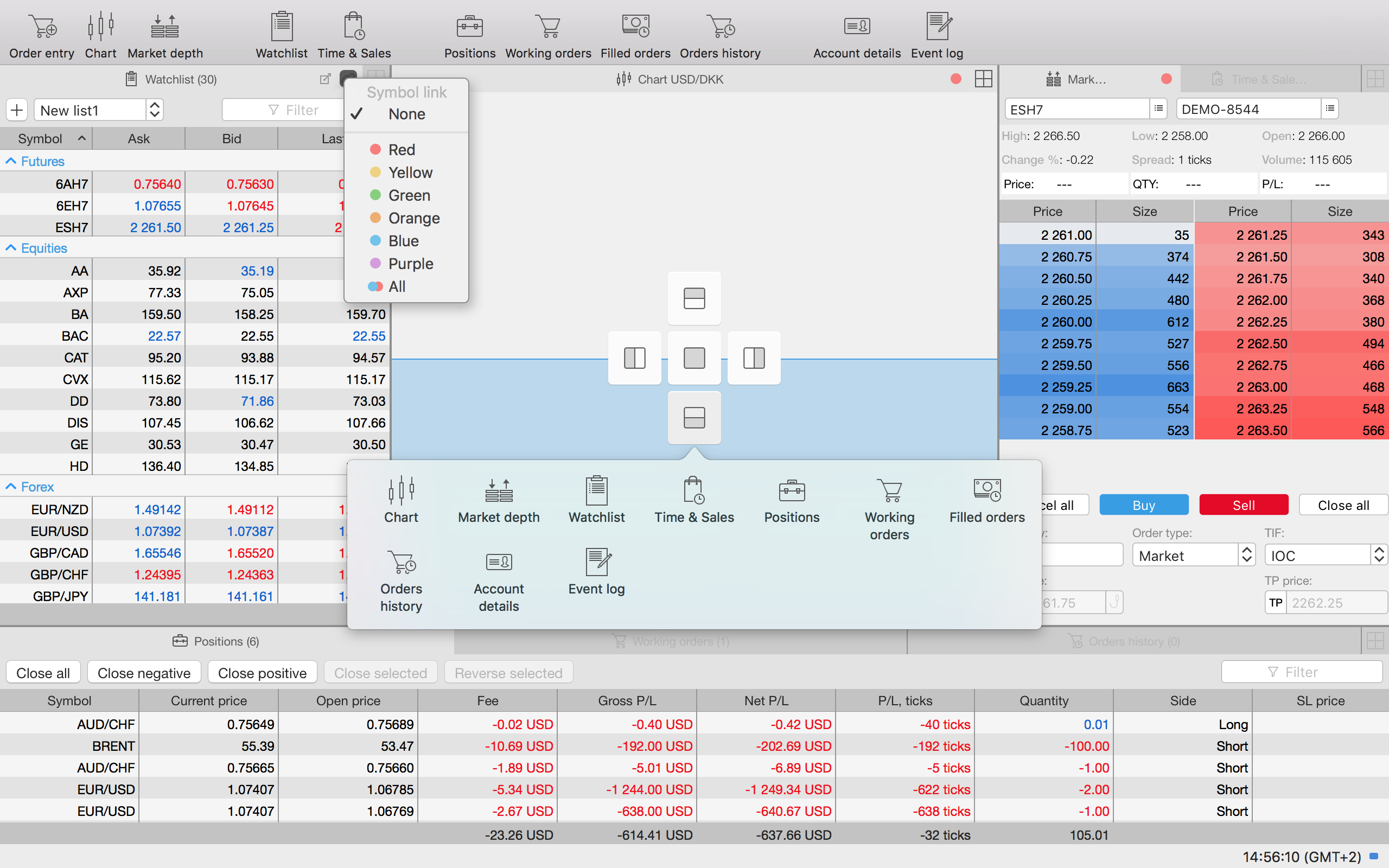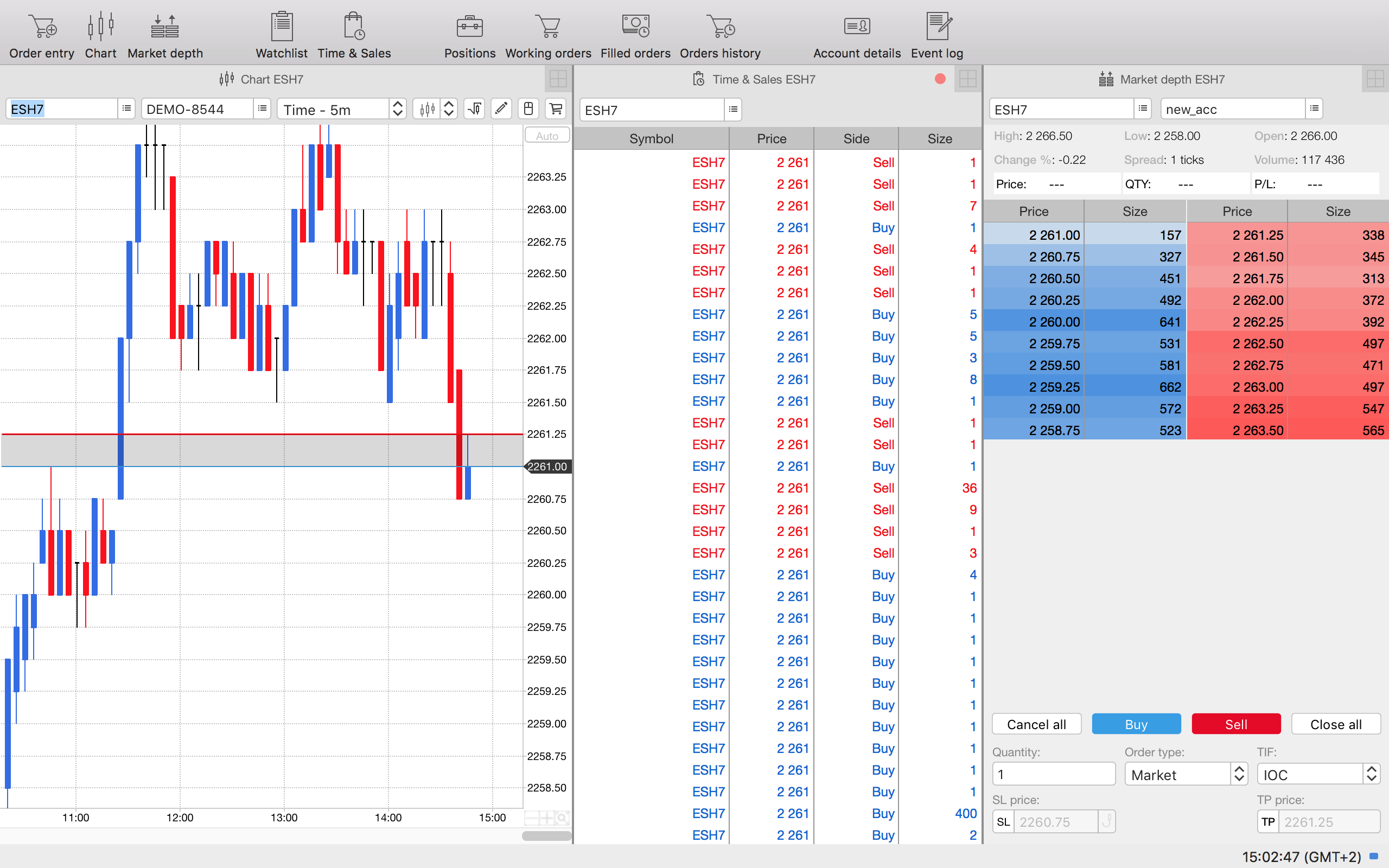Trading platform with apples and oranges
Protrader Mac is a native macOS trading terminal designed to enable certain basic and advanced trading functions standing in line with user experience known from Apple products.
This innovative platform is fully prepared for multi-asset trading while among available features are those related to both OTC and exchange listed instruments.
Technology
Multi-asset
Interface
Functionality
Technology
Native macOS application programmed in Swift language is fully compatible with Apple’s vision of user experience.
The application and updates are available via Mac App Store as well as a downloadable file.
The application and updates are available via Mac App Store as well as a downloadable file.
Multi-Asset
Protrader Mac application provides tools suitable for trading of diverse asset classes including Forex, Equities, CFDs, Options, Futures, Spread Betting and Bonds. Instant access to variety of markets from a single platform allows broker to onboard all sorts of clients with diversified needs or even those looking for cross-asset trading.
Interface
Protrder user-friendly interface allows trader to customize each single panel settings as well as entire workspace. User can create trading layout accordingly to his own preferences or requirements using for example panels docking/detaching, relocating and linking panels or even creating multi-monitor workspaces.
Functionality
Protrader for Mac contains a comprehensive set of panels enabling quick trading and advanced analysis of both exchange listed and OTC instruments. Panels such as chart, market depth, Time & Sales feature mouse trading as well as quick order entry functions.
Protrader for Mac — General Overview
Main trading and analysis tools
Order Entry
- Dedicated panel
- Order Type and Time in Force
- Instant Stop Loss and Take Profit settings
- Quick OE on chart
Time & Sales
- Presents operations’ time, price, size, source and side on a given instrument
- Obligatory tool for professional traders
- Most suitable for exchange traded instruments
- Provides insight into market’s activity
Chart
- Quick order entry
- Mouse trading
- Visual trade modification
- Predefined timeframes
- 7 chart styles
- Contains set of indicators for main window and additional windows
- Suitable for workspace (attached) or as standalone panel (detached)
Chart Built-in OE
- Function designed for traders focused on charts
- Makes it easier and faster to place an order
- Improves trading on low time-frames, with high frequency or based on technical patterns
- Allows choosing quantity, Stop Loss and Take Profit
- Available buttons can be chosen by system administrator
Market Depth
- Provides important information on prices and sizes on both sides of the market
- Includes information on position’s quantity, average price and actual profit/loss
- Contains quick order entry function with basic settings and functions.
- One of most important instruments for professional and semi professional traders transacting large amounts of currencies, stocks, futures, etc.